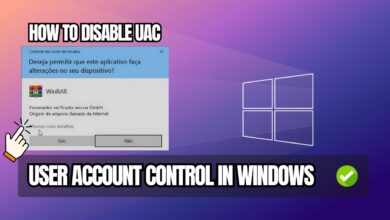Learn how to install Windows Server 2019 Standard on your computer or server. Windows Server 2019 has received updates and improvements and features technologies to facilitate Azure cloud integration.
Additionally, it allows a computer to operate network services (Server), domain controller, print server, and many other administrative tools for servers.
Conteúdo
mostrar
Its main features are:
- Server Virtualization: Provides tools to create or manage virtualized servers.
- Server Administration: To ensure minimum requirements for server function performance, there are Server Core and Nano Server options.
- DirectAccess: Allows secure access to any device or computer on the network. (VPN connections provide external access to file sharing and other resources.)
- Integrated Services: Unified platform for web publishing that integrates ASP.NET, Windows Communication Foundation, and IIS, along with support for SharePoint Services and more.
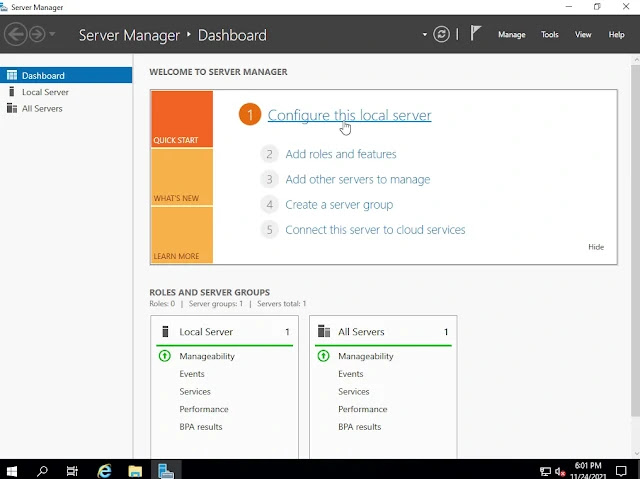
New Features in Windows Server 2019
- Hybrid Cloud
- Application Platform
- Security
- Container Improvements
- HTTP/2
- Linux Containers on Windows
- System Insights
- Advanced Threat Protection (ATP) with Windows Defender
- Storage Replica
See also: Windows Server 2012 R2 DATACENTER INSTALAÇÃO
How to Install on Your Computer or Server
Write it to a USB drive using Rufus. Enter your motherboard’s BIOS and change the boot priority to your USB drive with the Windows Server 2019 image. Then, simply install Windows Server 2019 Standard in English as usual.


![%Canal do Shin imagens% 4 Como Deixar a Barra de Tarefas do Windows Transparente [TranslucentTB]](https://canaldoshin.com.br/wp-content/uploads/2024/09/Como-Deixar-a-Barra-de-Tarefas-do-Windows-Transparente-TranslucentTB-390x220.png)