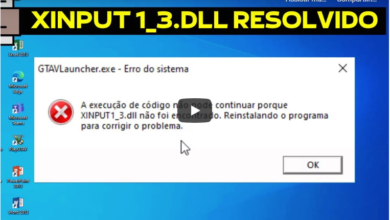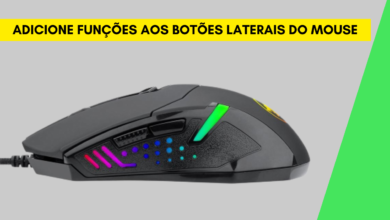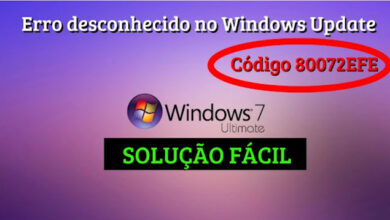Customização e PersonalizaçãoTutoriais - DicasWindows 11
Windows 11: Como colocar o Menu Iniciar na esquerda da barra
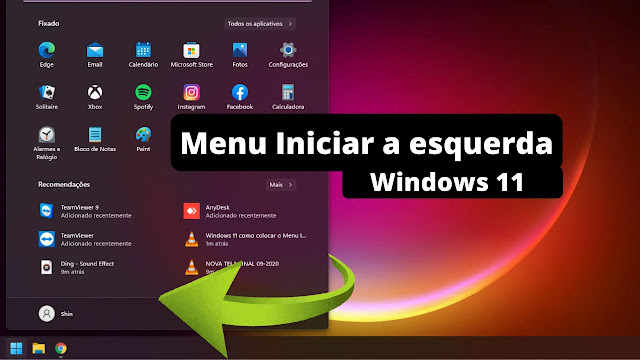
Veja como colocar o menu iniciar a esquerda da tela. Se você também não se acostumou com o menu iniciar do Windows 11 no centro da tela, neste tutorial explico como podemos colocar o menu iniciar a esquerda como nas versões anteriores do Windows.
Espero ajuda-los com mais esta dica para Windows 11.
Clique no menu iniciar e abra “Configurações”
Desça novamente a barra lateral e selecione “Comportamento da barra de tarefas” para descer o menu com outras opções.
E agora observe em “Alinhamento da barra de tarefas”. Mais a frente você tem a opção de “Deixar ao centro ou a esquerda”.
Basta trocar e selecionar para a esquerda, e no mesmo instante a barra de tarefas do Windows 11 é posicionada a esquerda da tela como nas versões anteriores do Windows.









![%Canal do Shin imagens% 4 Realtek HD [Error code 0001]](https://canaldoshin.com.br/wp-content/uploads/2023/07/Realtek-HD-Error-code-0001-390x220.png)